In the era of infinite feeds and instant satisfaction, your content doesn’t have a minute to impress—you barely have a second. Researchers may speak of ‘8-second attention spans,’ but in practice, the choice of watch or swipe is made in the first one.
That’s why even a single second of quiet, a slow-building intro, or a pause that’s just a fraction too long can lose your viewers. The best video makers don’t operate in minutes—they operate in milliseconds.
And if your brand is narrating with motion? Pippit is your editing sidekick. With Pippit, this clever creative tool, you can refine your videos with speed and strategy. You can create teaser clips, mini tutorials, or entire campaign reels. Pippit provides editing muscle without frill. You can even link Pippit to embed a URL to video within your workspace so that no matter what format you’re working in, you stay connected.
Because timing isn’t just critical, it’s crucial when attention is this short.
Less is more. Fast cuts’ psychological effects
We’re cutting for clarity, pace, and emotional impact in addition to brevity. Let’s dissect it.
Why do scenes that are shorter work better
- Quicker satisfaction: The audience gets right to the point more quickly.
- Better retention: The viewer’s mind is kept engaged by the fast pacing.
- More seamless transitions: Avoid uncomfortable pauses, extended establishing shots, and dragging silences.
We love rhythm in our brains
- Have you ever tapped your foot to an unfamiliar song? Pacing is that.
- Have you ever fallen asleep during a 15-second introduction? The pacing is bad.
- Have you ever repeatedly looped a 5-second reel? The pacing is excellent.
Small trims can totally alter the vibe of a video. It’s not about cutting content—it’s about cutting friction.
Where video gets sluggish (and how to spot it)
Certain scenes simply don’t have to be included. Others require a millisecond trimmed from one end or the other. And sometimes the mood just isn’t perfect until you cut that one ideal cut.
The following are some popular offenders:
- Tedious intros or logos – Your viewer isn’t interested yet.
- Longer than necessary pauses between lines of dialogue – It disrupts the tension and flow.
- Sliding in too far over their welcome – Get in, make the point, get out.
- Purposeless B-roll – If it’s not providing context, it’s taking away attention.
Need a keener eye for this? Watch your video with the sound turned off. If it’s dragging silent, it’ll be dragging oral as well.
Adjusting the timing: Tools that get you to catch the details
You don’t have to invest in expensive gear or convoluted software to make these edits perfect. What you need is speed, transparency, and control—precisely where Pippit’s video editor leaves its mark.
Whether it’s a quick snip or a carefully designed scene transition, its video trimmer feature provides you with hands-on, frame-by-frame editing within your browser. But first, let’s cover the gap between your present clips and scroll-stopping greatness.
Use an image enhancer, too (because it’s not just the cut)
Quick videos still require pretty pictures. If your thumbnails are fuzzy or your product images seem two-dimensional, timing can’t help you.
So before or after trimming, ensure the visuals pop. No matter whether you’re tweaking brightness, taking out grain, or sharpening the subject, applying an image enhancer online can buff your assets and make sure every frame counts—particularly if you’re recycling stills in your video content.
After getting your visuals looking good and your clips tight, it’s time to trim like a pro.
Cut to the chase: Trimming videos with Pippit
Millisecond-perfect editing made refreshingly easy
Don’t freak out over timelines and tools yet. Cutting videos doesn’t need to be as complicated as editing a blockbuster. With Pippit, it’s visual, intuitive, and even a little bit fun.
Step 1: Open the video editor
Sign up or login to Pippit, go to the dashboard, and click Video generator > Video editor. Drag-and-drop or use the upload button to load your video.
Step 2: Use the video trimmer tool
On the timeline, choose out your video. To remove the beginning or end, use the transform handles. Do you want to cut a piece out of the center? Place the playhead there, select ‘Split,’ remove the extraneous portion, and you’re done.
Step 3: Share or export the edited video
Click Export in the top right, select your resolution and format, and download. Or if you’re ready to publish, click Publish and push it directly to your social media.
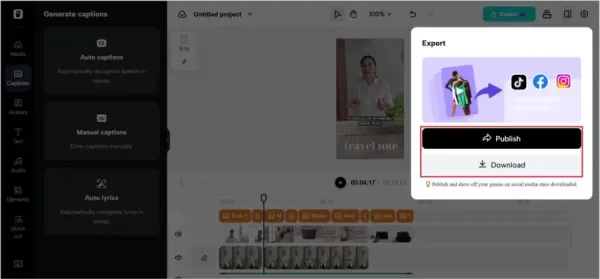
One second isn’t small—it’s strategic
If your viewer ever experiences even a slight lag, they’re gone. In a world where decisions happen at the speed of light, each cut you make is a message: Stay here. This is worth your time.
So don’t view trimming as losing video—view it as respecting your audience’s time.
Whether creating content for your business, your side gig, or your customers, tidy edits and engaging pacing are what distinguish the ordinary scroll from a watched, liked, and shared experience.
Ready to keep viewers hooked?
If you’ve been flying by the seat of your pants with clunky intros, too-long clips, or edits that just don’t pop, now is the moment to cut the fat and hone your tale.
With Pippit, you have a complete creative toolkit—from video clipping to picture editing, all in one effortless dashboard. Bring in your footage, refine your frames, and publish with confidence.
Bhupendra Singh Chundawat is a seasoned technology journalist with over 22 years of experience in the media industry. He specializes in covering the global technology landscape, with a deep focus on manufacturing trends and the geopolitical impact on tech companies. Currently serving as the Editor at Readhis insights are shaped by decades of hands-on reporting and editorial leadership in the fast-evolving world of technology.
Contact to : xlf550402@gmail.com
Copyright © boyuanhulian 2020 - 2023. All Right Reserved.